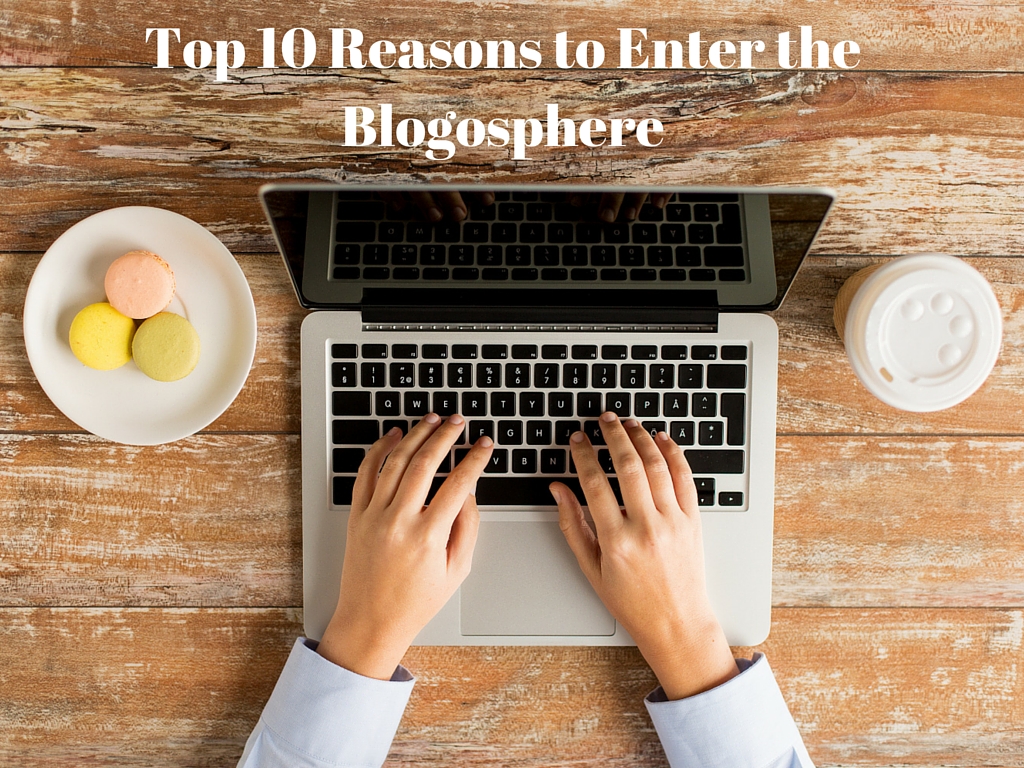Social Media is the internet’s way of bringing together people from different parts of life. The purpose is to facilitate interesting conversation. This idea has branched out into blogs. These are by nature a very personal way to express a person’s passion.
There are two main ways to participate in the blogging industry. First, you can become part of a community by reading other people’s blogs. The second way to engage in blogging is to start one.
Many people are hesitant about taking the leap of starting their own blog because of the different failures and disappointments others have experienced. The reality is everyone can be successful at publishing a blog.
In order to reach blogging success there are certain things one has to consider. One consideration is the purpose of starting a blog. Another being your ability to maintain it and keep it updated on a regular basis. I find that people blog for the following reasons:
- To Express Yourself
- To Publish Online Easily and Quickly
- To Market Something-Especially Yourself
- To Establish Yourself as an Expert
- To Conduct Research
- To Build an Informational Resource
- To Promote Your Business
- To Build an Online Community
- To Be Entertained or to Entertain Others
- To Create a Source of Income
Whether you are reading this post to learn how to enter the blogosphere or looking for ways to improve your current blog you can find it all here in this post. I hope you enjoy! I put in information for beginners all the way to intermediate bloggers so this has a little bit of everything for everyone.
Prepare to Enter the Blogosphere!!!
Stage 1: What is a Blog?
By now, I am sure you have heard of the word blog being tossed around by the people of all ages and professions. They serve a purpose for both personal and business use. If you are not sure exactly what a blog is then you are in the right place. By the end of this chapter you will know what a blog is, how to start one, how to pick your topic, and the foundation of a successful blog.
In the simplest terms the word Blog is short for Web Log or Weblog. A quick definition:
Blog: An application that creates date and time-stamped posts that appear on a basic Web page and are generally accessible to the pubic via the Internet, often allowing visitors to the Web page comment on the published posts.
Most blogs are created with special blog-published software or tools.
Blogs can be personal, taking the form of diaries or journals. Blogs can also be more media oriented, used for publishing information, or its most common use of sharing content that leans more on a person opinion.
The list of what blogs are based on is endless but includes things like original content, complied content linked content, or a combination of all three. When it comes to blogs and blogging, the writers’ imagination is the only limitations.
Chapter 1: Let’s Get Comfortable with Blogging Terms
Documenting Your Life
The first thing we want to address is the different reasons people use blogs. This will help you decide exactly where you will fit in the blogosphere. In this book we are sharing 4 main reasons people use blogs.
There are several people who use blogs for the same reason they keep a diary. If you are a person who sends holiday newsletters each year or email friends and family to let them know new and exciting events that are happening in your life, you can have a lot of fun with blog. You can blog about things as much as you want and it gives your friends and family quick access to your updated information as well as a means to interact and respond.
Exploring your Hobby or Passion
If you have a passion or hobby that you love to talk about, consider doing it with a blog. Anyone can share their interest with potential readers who are searching for new information on the topic. You can do things like detail your own experiences, offer advice to others, get support on certain issues, or just talk about what you love. The best part is the ability to make connections with others who share your hobby.
Sharing Info
Sometimes people use a blog to share information. Professionals like journalist use blogs to report on local, national, and international news. Some educators use blogs to keep parents informed on important information and classroom announcements. Even coworkers who may work at regionally separated office may use a blog to communicate the important happenings in each area.
Making Money
Since you spend a lot of time producing your blog, and a lot of people read it. Why not turn those readers into dollars? This is the question many popular bloggers have asked and as a result have found several ways to make it happen. The most common technique people use is advertisements like Google Adsense on their blogs. Companies usually use blogs to help promote their company and products.
Is It A Blog or Is It a Website?
When you do a web search there are several types of pages that come up, some are websites and others are blogs. How do you know the difference?
- Frequent update-blogs are updated on a regular basis. This can be daily, on certain days, or weekly depending on the blogger.
- Posts or entries-Each time a blogger updates their blog he or she creates something called post.
- Permalinks
- Chronological order
- Comments
- Archives
- Categories
Getting a Blog Started
Just like putting together a machine you first have to look at all the pieces of the machine and what tools you will need to put it together. The same thing goes for a blog. In order to get started building one you have to first know all the parts of one and the information you need to put it together.
Choosing What to Blog About:
There are several ways to choose a topic for your blog. If you haven’t done so already the first step would be to read over other blogs that share your interest. You can also find a list of popular topics and choose some that are of interest to you.
Quick Tips:
- Choose a subject that is truly of interest to you: The biggest mistake you can make is to choose a topic because you feel being interested in it will make you look good or attract readers. Even a popular topic can be destroyed if writing about by the wrong person. Since you are the one who will have to organize the topics and possibly do the writing for the blog you need to have a good knowledge of it. The biggest thing to remember is your passion is the ingredient to draw your readers, “no passion no readers.”
- Decide whether any topics are off limits: If you are a blogger who is writing a personal blog on behalf of others that that will involve others there are certain topics that may be off limits. It is important to be considerate of the other people involved and make sure you only publish information everyone has agreed on.
- Consider your readers: Who is your target audience? What can you write about that will keep their attention? Does it matter how many readers you have, if so how do you attract them?
Building a Foundation for Success
Blog are very quick and easy to set up and do not require you to have a plan in place. But without a plan why even start one. To get your blog off to a good start you have to think seriously about why you are blogging and then make a commitment to reach your goal. I don’t want blogging to sound like a job; however you can’t expect good results without giving the foundation some attention. Here’s our recipe for a great foundation:
- Set your goals: These goals and plans can be the same as another bloggers but your passion and unique style will make the difference. There are different things you can use to set your goals. We have listed three things you may consider when defining your blog as a success:
- Numbers: Some bloggers are very eager to attract a large number of readers to their blog, and use this to define their blogs success.
- Comments: Bloggers also find that interaction with their readers in the comment section of their blog as a great sign of success. If that is a bloggers goal then seeing their readers comment on a blog daily or several times a week can be seen as a measure of success.
- Results: many blogger have a certain reason why they start their blog, whether it is to sell a product, raise money for a charity, or promote a business. If a blogger sells more goods or drives more attention to their websites then they may see this as a success.
- Measure out the components of good writing: Although readers enjoy a blog that is loosely written and said in a natural voice grammar does matter. A well written and correctly spelled blog is major attraction to readers. You can combine both a well written blog and one that is grammatically correct.
If your blog is one that has a professional purpose then writing without correct grammar is out of the question. Your readers will run the other way and only never visit your blog again but also lose confidence in your business and your product.
The most important part of your writing is making sure that you consider your readers. Take the time to practice and develop a voice that sounds natural and conversational while still qualifying you as the expert. Although we are advising you to be light, this does not mean to ramble. Stick with the topic. For more tips on developing a good blogging voice see Chapter 7.
- Prepare yourself for frequent updates: Be prepared to commit yourself to writing new post on your blog quite frequently. The word frequently can be easily determined by the blogger. For some people the word means daily, or two or three times a day. If your goal is to have a blog that is steady but not consuming every moment of your life then you will have to define what frequent means.
- Interact with your readers: Comments on a blog are very different from tho9se on a website. The comments on a blog are the opportunity for the creator to interact with their readers. It is important to leave this feature enabled on your blog and reply to the readers’ comments.
- Designing for Success
The design of a blog is very personal experience and requires a lot of decisions from the blogger. No fear! There are certain guidelines that you can follow to make sure you are always keeping your best foot forward.
The blog that you are starting is a reflection of you and your professional life, personal life, or hobby. In other words it represents who you are and what you stand for. Before you begin designing your blog you should make sure you have a good handle on how you want to represent yourself to your readers.
The goal is to always make your blog stand out from the rest. With this being said it is ok to start small and revamp your blog later. This is actually a good thing because one of the main tips to a successful blog is keeping it fresh and always going something new.
Allow your readers to be your guide. This means you should listen to the good and bad criticism. Each blog regardless of the platform you chose normally has at least four areas that can be customized. Here are those areas in a little more detail.
- Logos: One way to get a visitors attention and brand your blog is by using a logo. Typically this is placed at the top of each blog page.
- Headers: The Header is found at the top of the blog and includes a few things like the blog name, navigation, and logo.
- Sidebars: These are usually the main focus for as blog site. These are columns found on the right or the left of the main content area and contain areas such as navigation, special highlighting, archived post, and much more.
- Footers: These are elements that live at the base of the blog and can have the copyright information, RSS feed and any other links the blogger decides to place there.
Chapter 2: Enter the Blogosphere
Before you enter into the blogosphere you need to know what you are getting into, realize what happens when you publish, the standards of blogging, how to balance blogging into your everyday life, and how to protect yourself online. This chapter will help you get and understanding of all theses this and how to safely enter the blogosphere.
Assessing Your Available Time
It is always the trend to think with our short-term brains. When we are eagar to start a new project we hardly ever take the time to look at our calendar and see how it will fit in.
Take the time to consider where you want your blog to be in the next year, 3 years, or even 5 years. Will you still be an active blogger or will you be one to only last few days. In order to ensure that you don’t end up like the latter you should make decisions about the future of your blog even before you start it.
Tips
- Consider you level of commitment: The best starting point when considering your commitment is how many post you are planning to write per day or week. Many of the more popular blogs tend to post more than once per day, but by this stage the blogs are usually making a little money, or the bloggers have an established business. For the more personal blogs posting once a week usually works fine. All this means that your level of needed commitment will depend on the type of blog you’re planning to write.
- Do you like writing? How is your typing? Being able to write is one skill, but being able to write and make your writing interesting and fun is entirely different. You can’t pick up blogging overnight; you must figure out how to do it by practicing. A good way to do this would be to create a test blog on a free blogging service like Blogger.com and try posting for a period of time. If you have any trouble with the wrong or don’t know whether the writing on a regular basis will work for you, you shouldn’t invest a lot of time and money until you are sure.
- What will the blog be about? If you think of your blog as a personal space, that purpose would suggest an appropriate level of time and money for your individual financial situation. You can choose a design or a solution and write content to suit your budget and time.
On the other hand, if you want a blog that serves a business purpose or that promotes your professional persona, keep in mind the company needs to present a polished, professional image online with a professional-looking design.
- Are you prepared for your blog to turn into career? There are several examples of how a blog has developed into careers for people. Think about the needs of your readers and how to appeal to them. If you want to build an empire, choose the software that has ll the necessary elements to make your empire grow.
- How comfortable are you with sharing your information with others? The internet is a very public place. This is why it is important for you to consider what you are going to write and how you feel about the world reading it.
When you Publish
Blogging is a very immediate action. When you publish post it goes out into the internet world immediately. When the published button is hit there are several things that happen right away:
- The post appears at the top of the blogs home page
- The blog is added to your archive
- Any scribers get an email notification telling them you have posted something new
- The search engines are pinged you have added something new
- The search engine crawls and indexes the blog the next time it comes through.
After you publish a blog you can still go in and edit your post. After editing your post you can update your changes and they too will become live immediately.
Blogging Ethically
As a blogger you should always think about what you write before you publish it. Although blogging is a free form of writing and expressing ones opinion there is still a code of ethics. Don’t get me wrong these are not legal statements that are punishable by law, after all there is the whole freedom of speech thing. There are certain unspoken codes that each blogger is expected to follow. Here are a few of the codes that you will be expected to honor as a blogger.
Telling the truth: This idea does not mean that you have to reveal information about yourself that you don’t want the world to know. Honesty in the blogging community is different from what is considered honesty in the real world. Consider these basic rules.
- Explain who you are and why you’re blogging
- If you need to hide your identity or the identity of the ones you are talking about then be sure to let the readers know you are doing so.
- I f you start a “fake blog” it may be obvious that it is fake but still state it somewhere on the blog. An example of a fake blog would be one that is written by Sally the Cow. We know for a fact that a cow can’t write a blog but it doesn’t hurt to say that Sally the cow is not actually writing it.
- If you’re making money from you blog posts, explain the arrangement and how you’re allowing it to change/not change the way you write.
- If you mention a fact or story that you have gotten from some else, explain who if you can and link to the source if there is one.
- Take responsibility for what’s on your blog, no matter where else you might have heard or read about the information you write.
We All Make Mistakes: If you make a mistake on your blog, admit it. It is really not that hard to do and should actually be easier since you don’t have to look your readers in the face. Mistakes both big and small are a part of life and often upset people, but you can do a great deal to help yourself and your credibility by how you handle the mistake after you or your readers discover it.
For the most part bloggers try to keep from editing post after they publish them. It is actually better to change the mistake while leaving it visible to the readers. This can be done by placing the correction beside the mistake or making a foot note on the blog letting the readers know that a mistake has been made.
How do you keep expanding your original post from appearing dishonest? There are two ways you can do this:
- If you change your mind about something or simply need to expand on what you first said, you may want to d this is an original blog post, instead of starting a new post. For very important updates it is important that you label them updates.
- Just start a new post. When you really mess up, you might also choose to add a new blog post that explains what went wrong and how you might be able to avoid similar mistakes in the future. If you start a new post to explain a mistake, link it to the old post and then go into the old post and link it to the new post.
Handling Your Blogs Dialogue: As a blogger you write you blog in hopes that people will interact and post comments. These comments are both a good and bad source on your blog. If you have readers who are spamming your blog to gain backlinks or those that don’t read the post its self and comment randomly cause frustration in the community of people commenting on the blog post and they tend to leave. It is not required to keep all comments on your blog; however you should keep a constant watch on the conversation to make sure there are no personal attacks, obscenity, spam or undesirable content.
Blogging on the Job
The beauty of blogging is begin able to blog about anything you want. Since many of us spend a lot of time at work we may be inspired to blog about work. There is nothing wrong with the idea but can be a very sensitive subject and will require certain precautions.
We encourage you to blog about whatever gets your passion going, but if you want to blog about work, you need to do it safely. Here are a few tips to help protect your interest sold you decide to take the leap and blog about work.
- Regardless of what you are blogging about, don’t blog at work. (unless blogging is your work) Using company time and resources to wirte a personal blog is a clear violation of most employment contracts and a great way to get yourself fired.
- Find out if there is a blogging policy. If your boss doesn’t know, consult with the HR department. There may be very lose social media rules that limit the way you conduct the blog does not prevent you from having one.
- Ask questions if there is something in the policy that you don’t understand are you are not sure of.
- Be smart about what you choose to say about your workplace. Here is the golden rule; if you wouldn’t want it to be said about you then don’t say it.
- Don’t reveal trade secrets used at work. Trade secrets include confidential information about how the employers do their business and the unique ideas that make their money.
- Review other rules and regulations that might have an impact on what you can and can’t say. Some of these policies could be a limit on the types of photos that can be taken, or certain addresses, etc. Although these policies are not directly related to blogging they will be if you place the wrong photos or information on your blog.
- Consider including a disclosure statement on your blog that let’s people know that it is a personal blog and does not represent the company you are blogging about.
Protecting Your Privacy and Reputation
Never put any personal information online that exposes you to possible identity theft or physical confrontation.
Chapter 3: Hosting 101
Choosing your Domain Name and Hosting Software
If you are serious about turning your blog into a visual blogosphere, then you are likely to choose a blog software package that you can install on your own Web Server. In this chapter we will walk you through choosing the right software to fit your needs. If you do choose a software that you have to install, you will also have to get yourself a domain name. After getting your domain name you will then need to find Web Hosting companies were you can house your blog.
Choosing a Domain Name
Ok it is a given that you want a blog, it has to be the main reason you are reading this book. We have given you the basics now its time to get the foundation of your actual blog started.
The domain name that you choose should be one that your visitors use to access your blog. You can use any name of phrase that you desire. It can be a company name, a nickname, or your favorite sport.
Still stuck on a name; here are some staring tips to get you started.
- Think of a phrase or sentence that says something about your bog or your company. Write down the keywords to your topic and move them around until you come up with something that fits.
Why is the perfect domain important for you?
- Your readers can easily remember your site.
- Having your own domain looks more professional.
- You can change your Web Hosts or hosted blog solutions easily because you own your domain name.
If all else fails and you just can’t come up with a blog name try using your own name. Even if later you find a domain name you like you can still use the one with your name that you originally started with.
Remember that you can use several different domains to point to the same website or blog.
Registering Your Domain.
After you have picked your domain you have to register it before it belongs to you. You can choose to register your domain for a year or more. Once you get one make sure you keep your domain up to date. If you have any changes to you domain or contact information, including things like your email address etc update your domain information immediately. There are three main places to purchase a domain name, however many of the blogging platforms offer you a choice of purchasing a domain name through them as well.
Network Solutions
Network Solutions is one of the grand-daddies of all registers. At one point in time this was one of the only places to purchase a domain name.
Domainatcost.com
This domain register is located in Canada and provides registration for all major domains including .com and .ca.
GoDaddy
This is the most popular domain registers and provides a long list of Web Services, including things like Web Hosting and email address hosting. It has a very good reputation and is easy to navigate through and use.
To register your domain name with Go daddy follow these simple steps:
- Go to godaddy.com
- Type in the domain name that you’re interested in to see if it’s available. There is a box called Start a Domain name Search. It can be found right on the Home Page.
- Select the suffix that you want to use for your site with the drop down menu. (.com, .us, .org, .info, .edu, etc)
- Click the Go button-Go Daddy will not only tell you if the domain is available but will give you others options close to your choice.
- If your domain is available and you want to complete the purchase, click the Add and Proceed to Checkout button and add the domain to your shopping cart.
- You can continue to shop for other domains on GoDaddy or follow the instructions for completing the credit card purchase of the domain you selected.
Picking Your Blogging Software
No matter where you take your blog it all starts with one crucial decision; what blog software do you want to use. This is something that needs to be considered wisely. Although you can transfer from one blogging software to another should you make the wrong choice, this process is not an easy one.
Not All Created Equal
One of the biggest mistakes is to assume that all platforms are created equal.
Of course, blogging software packages, whether they’re managed by you or by paid Web-hosting technical staff, all share the same or similar functionality that you need for a typical blog. But each software package was designed with very different goals in mind.
Bloggers can use either of two kinds of blogging platforms:
Hosted blog: these services provide a service where you don’t need to worry about the software technology at all. You can concentrate on what your next blog post will be rather that how to configure a Web server. To use hosted blogging software, you log in to the editing tool, write a post, click the Publish button, and log out.
You don’t need to think about how the software is managed, just as long as its there the next time you want to post something. One popular hosted solution is Blogger.com, which I discuss detail in Chapter 4
Extra bonus: If you choose hosted software, you don’t have to worry about Web hosting — the software company is providing that service for you!
Non-hosted blogs: You might want to run your own blogging system right from the beginning. This type of setup is known as non-hosted or installable blogging software. By installing blog software on your own Web server, you take on all responsibilities related to maintaining the blogging software and the data created when you blog. Hosting your own blog is a lot more difficult that the point-and-click solution of hosted software. If you love a challenge or want all the bells and whistles, however, consider hosting your blog yourself.
Hosting On a Budget
There are several hosting services that don’t charge for their hosting services. Your main cost comes in when you selected certain packages that give you specific add-ons. After you discover all the things you need to make your blog work for you then you can choose a platform that offers these services at the best price.
Here are a few things that can cost you money when blogging:
- Blogging software: some packages are free and there are others that are not. In some cases, the blogging is free for personal use but can cost money if you use it for commercial use.
- Upgrades: There are certain software packages that have a price tag depending on the add-ons it provides.
- A domain name: Whether you chose a hosted site or a non-hosted site you can buy a domain name to point to your blog.
- Web Hosting: If you choose a blogging software package that needs to be installed on a Web Server, then you need to find web hosting.
- Support Cost: If you have technical questions about your blog or the blogging software you might have to pay to get the answers. It is best to find out whether your host is going to provide this service for free.
- Web Design: If you are not the designing type and need your blog designed then some hosting platforms provide this service at an extra price.
- Other Specialties: You find that there are other things you can purchase to add the bells and whistles to your blog.
How to Choose Your Hosted Software.
In this section we are going to take a look at a few of the moist popular hosted platforms to see which one might be the best fit for you and you new blog. These blogging software packages have been around for quite some time and are regarded as some of the best platforms that blogging has to offer.
Blogger
www.blogger.com
Blogger is a blogging platform that was started in 1999 at Pyra Labs. The Blogger software has weather a lot of tough times in the internet world and has become well-known as blogging software. Blogger has gotten its great name because it has introduced many new features that allow bloggers to publish multiple blogs. We have listed just a few of the features that are Blogger owners’ favorite features:
- All blogs are free and hosted for you, with no hassles and no mess
- Blogger offers a wide variety of free templates to get you going. You can customize these templates in a number of ways.
- The publishing toll now has Google Adsense (a blog advertising program) and other neat elements, such as polls and lists, integrated into it. All these features along allow the blogger to add functionally to your blog.
- If you don’t want Blogger to host you files, you can save all your blogging files to another server.
WordPress
www.wordpress.com
In 2005 the popular WordPress.com blogging software platform launched a hosted service. In addition to software that you can install on your own server, WordPress.com also a clean, easy-to-use interface, and bloggers tend to feel that this makes the WordPress.com software one of the most flexible ones in the market. Recently WordPress.com has added new functionally and additional themes, that allows you to set it up quickly and easily.
Here is a quick review of its features:
- It is free
- It has many options for designing templates, letting you chose a look that works for you
- It includes features such as tags and categories; these features allow you easily organize your post.
- This software also offers spellchecking, rich-text editing, and photo uploading
- It lets you measure your site traffic and statics to help gauge your popularity
- This software integrates an excellent spam-fighting tool, Akismet.
Other Blogging Platforms include:
Joomla – www.joomla.com
Tumblr – www.tumblr.com
Part II
You know what a blog is and you know how to choose blogging software, let’s get to the meat of things and get one set up. In Part II we are going to get our hands dirty. In Chapter 4 we will walk you through starting a Blogger blog. In Chapter 5 we will look at setting up a WordPress Blog. These chapters will walk you through the process for each from start to finish.
Chapter 4: Blogger
Getting Started with Blogger
The best part of a blog is how quickly and easily you can get one going. You can go from nothing to a blog in minutes by using good blogging software, especially when you use a hosted blog. If you are unfamiliar with the difference between a hosted blog and a non-hosted blog please refer back to Chapter 3 in this book.
Let’s take a look at Blogger (www.Blogger.com) software that is free and easy to use. We are going to get you blogging on Blogger in three easy steps:
- Create an account
- Name Your Blog
- Choose a Template
Quick Tip: Each hosted software platform has a different platform process to get started, but they are requires the same kind of information like your contact information and a name for your blog.
Create an Account
Before signing up with Blogger, you need login information (a username and password), which you can get in a couple of ways:
- Through a Google Account: If you already have a Google account of some kind, such as Gmail, you can log in to Blogger by using the same account information.
- Through Blogger: If you don’t have a Google account, you can get your login information straight through Blogger.
To sign up for Blogger when you don’t have a Google account follow these steps: (note if you go have a Google account start with step 5)
- Click the Crete Your Blog Now button on the Blogger home page (blogger.com)
- Type your email address in the email address field
- Choose your password
- Type the name that you want to associate with your blog
- If you don’t want email notifications unselect the Email Notifications box.
- Type the word verification
- Select the acceptance terms
- Click continue
Naming Your Blog
Once you have a Blogger account set up, you can choose a name for your blog. If this blog is a test account don’t worry too much about the name having meaning.
To name your blog follow these steps:
- Type the name of the blog in the Blog Title Field
- Decide what phase you want to use in your URL and type it in the Blog Address field
- Click and check Availability ( if its not available choose another name)
- Type in the Word Verification field
- Click Continue
Choose a Template
Choosing a Template
First of all search on the web and download some cool template for your blog or choose from the default templates provided by the blogger. Make your blog as attractive as you can.
How to download templates:
- Go to Google and write blogger templates 2012 and you will get a lot of cool blogger templates.
- Be careful in choosing template for your blog and once chosen then stick with it, changing template again and again makes a very bad impact and your regular readers just go away.
What things should be kept in mind ?
- The background color of your blog posts.
- The number of columns needed in your post
- Choose a template with footer because a cool footer increases your blog attraction.
- This is very important to never ever choose a template having many widgets on its home page . Make your homepage as simple as you can .
- Do you need a Template with a drop down menu and tabs
Writing a Post
Once you’ve signed in to Blogger, you’ll see your dashboard with your list of blogs. Here’s what you need to do:
- Click the orange pencil icon to write a new post, and enter anything you want to share with the world.
- Next, you’ll see the Post Editor page. Start by giving your post a title (optional), then enter the post itself:
- When you’re done, click the Preview button at the top to make sure it’s ready to go, and then click the Publish button to publish your post.
Add an image
You can add an image from your computer or the Web to your blog. Click the image icon in the Post Editor toolbar. A window appears prompting you to browse for an image file on your computer, or enter the URL of an image on the Web.
Once you’ve selected your image, you can then choose a layout to determine how your image will appear in your post:
- The ‘Left’, ‘Center’, and ‘Right’ options allow you to customize the way your blog text will flow around your image.
- The ‘Image size’ options will determine how large the image will appear within your post.
Click UPLOAD IMAGES to add your image, and then click DONE when the notification window appears telling you that ‘Your image has been added.’ Blogger will then return you to the post editor, where you’ll see your image ready to be published to your blog.
You can also publish images to your blog using your mobile device, Google’s free photo software Picasa, or a third-party service like flickr.
Add a video
To add a video to your blog post, click the film strip icon in the Post Editor toolbar above where you compose your blog text. A window appears prompting you to ‘Add a video to your blog post.’
Click Browse to select the video file from your computer that you’d like to upload. Note that Blogger accepts AVI, MPEG, QuickTime, Real and Windows Media files and that your video must be less than 100MB in size.
Before uploading your video, add a title in the ‘Video Title’ box and agree to the Terms and Conditions (you’ll only have to do this the first time that you upload a video with Blogger). Then click UPLOAD VIDEO.
While your video uploads, you’ll see a placeholder in the post editor showing where your video will appear. You’ll also see a status message below the post editor letting you know that your upload is in progress. Depending on the size of your video, this usually takes about five minutes. When it is complete, your video will appear in the post editor.
Customizing your Layout
Your template is a fun way to customize your blog. When creating a new blog, you’re first asked to choose a default template, this is the basic design of your blog. You can choose from many templates for your blog; simply pick the one that best fits your needs. In addition, you can customize your blog’s design using our intuitive drag-and-drop interface. You can also add powerful gadgets such as slideshows, user polls, or even AdSense ads. Changing the fonts and colors on your blog is easy, too. If you want more precise control over your blog’s layout, you can also use the Edit HTML feature. To edit your blog’s layout, follow these steps:
- Click Layout from the drop-down menu on your dashboard below the blog you would like to customize.
- From there, click Edit to edit existing gadgets, or Add a Gadget to add new ones.
- To add a new gadget after you’ve clicked Add a Gadget, simply click the plus sign next to your desired gadget. You can choose from gadgets by category, or search for a specific gadget in the top right of the pop-up window.
Add a Widget
How to Add a Link to Blogger
- Highlight the text you’d like to turn into a link. If you do not select any text before using the link button, your link will be created but without anything to click on.
- Click the Link button (or hit control+shift+a on your keyboard):
- A pop-up window will appear prompting you for a URL you’d like to link to. Type the URL in the text box.
Chapter 5: Starting a WordPress Blog
Step 1:
Visit the WordPress home page and select the ‘Sign Up’ button to register for a WordPress account. You’ll need a valid email address (that has not been used to create another WordPress account) to sign up for a new WordPress account.
Step 2:
Enter Information to Create Your Free WordPress Account
To sign up for a WordPress account, you’ll be prompted to enter a username and password of your choosing. You’ll also be asked to confirm that you’ve read the terms and conditions of the WordPress website. Finally, you’ll be asked whether you want to create a blog or simply a WordPress account. If you want to start a blog, make sure the box next to ‘Gimme a Blog!’ is checked.
Step 3:
Enter Information to Create Your New WordPress Blog
To create your WordPress blog, you’ll need to enter the text you want displayed in your domain name. Free WordPress blogs always end with ‘.wordpress.com’, so the name you choose for users to type into their Internet browsers to find your blog will always be followed by that extension. You will also have to decide on the name for your blog and enter that name in the space provided to create your blog. While the domain name you choose cannot be changed later, the blog name you select at this stage can be edited later.
You will also have an opportunity to select the language for your blog in this step as well as decide whether you want your blog to be private or public. By selecting public, your blog will be included in search listings on sites such as Google.
Inside the WordPress Dashboard
When you log into your newly created WordPress blog, you’ll be taken to your user dashboard. From here, you can change your blog’s theme (design), write posts and pages, add users, revise your own user profile, update your blogroll and more. Take some time to explore your WordPress dashboard, and don’t be afraid to test out the various tools and features available to you to help customize your blog. If you have any problems, click on the ‘Support’ tab in the upper right corner of your screen. This will take you to the online help section of WordPress as well as the active user forums where you can ask questions.
Overview of the WordPress Dashboard Toolbar
The WordPress dashboard toolbar will help you navigate through your blog’s administration pages to do everything from writing posts and moderating comments to modifying your blog’s themes and customizing your sidebars. Take some time to press all the tabs on your dashboard’s toolbar and explore the pages you find to learn all the cool things you can do in WordPress!
Choosing a Theme for Your New WordPress Blog
One of the best features of starting a free WordPress blog is making it your own with the various free templates and themes available right through your WordPress dashboard. Just click on the ‘Presentation’ tab on your dashboard toolbar. Then select ‘Themes’ to see the various designs you can choose from. You can try several different themes to see which one works best for your blog.
Different themes offer different levels of customization. For example, some themes allow you to upload a custom header for your blog, and each theme offers various widgets you can select from to use in your sidebar. Have fun experimenting with the different options available to you.
An Overview of WordPress Widgets and Sidebars
You’re Ready to Write Your First WordPress Blog Post
Adding a Image
- Write the text of your post. Then, click on the “Add Media” button above your post. Here, you will have the option to add audio, video, or images to your site. If you mouse over each picture provided, you can find the correct button easily. Click on the “Add an Image” button.
- A pop-up window will open. Click the button labeled “Choose Files to Open.” This will allow you to browse your computer for the files you’d like to add to your blog post. After your file uploads, you can add a title, tags, or a description.
- Finally, choose where you’d like your picture to display on your blog post. Select the radio button beside left, right, or center, to put your picture in the corresponding position on your blog.
How to Add a Video to WordPress
- Log in to your WordPress account.
- Locate the “Media” section on your “Dashboard” page that automatically opens. Click the “Add New” link underneath this title.
- Click the “Select Files” button that appears and follow the prompts to choose the video file from your computer. Note that the video cannot be larger than eight megabytes (MB) in size.
- Type in the required information, such as the title of your video, in the text fields that appear.
- Click the “Save all changes” button to finish adding the media to your WordPress account.
Part III
Fitting into the Blogosphere
This part is all about the style and personality of your Blog. Chapter 6 is all about finding your niche. chapter 7 is all about writing great content.
Chapter 6: Finding Your Niche
“Probably the best place to start thinking about what your blog should be about is to consider what YOU are about.”
Perhaps that’s a slightly awkward way of saying start by identifying your own interests, passions and energy levels for topics. While it might be tempting to start blogs based on what other people are interested in or what makes commercial sense there is little logic in starting a blog on a topic that you have no interest in. There are two main reasons for this.
Firstly if you want to grow a popular and well respected blog it can take considerable time and you’ll be needing to take a long term approach to building it up. As a result it’s well worth asking yourself ‘can I see myself still writing on this topic in 12 months time?’ If you can’t I’d suggest finding another topic.
The second reason is that you readers will quickly discern if you are passionate about your topic or not. Blogs that are dry and passionless don’t tend to grow – it makes sense really as no one wants to read something that the author doesn’t really believe in.
Is the Topic Popular?
While the blogger’s interest is important it’s not enough on it’s own to build a popular blog. Another crucial ingredient is that people WANT to read information on the topic you’re writing on. The law of Supply and Demand is what most business students are taught in their first semester of of studying economics and it comes into play here also. You might be interested in your topic but unless others are also you’ll always have an uphill battle in building a highly read blog.
Of course keep in mind that you are writing in a medium with a global audience of many millions and as a result you don’t need a topic that everyone is searching, just one that some people are searching for because even it’s something that even a small percentage of people have an active interest in it can be a lucrative area.
Is the Topic one that is growing or shrinking?
Also keep in mind that popular topics change over time. Obviously it’s great to get on a topic before it becomes big rather than when it’s on the decline. This is not easy to do of course but predict the next big thing that people will be searching for and you could be onto a winner.
Get in the habit of being on the lookout for what people are into. I constantly ask myself ‘what will people be searching the web for in 6 to 12 months?’
Keep an eye on what people are into and what the latest trends are. Do this online but also keep an eye on TV, magazines, the papers and even the conversations you have with friends.
What competition is there?
One of the traps that some bloggers get sucked into when choosing a topic is to go for the most popular topics with no regard for the competition that they might face in those markets. The chances are if you have identified a niche that you think is ‘hot’ at the moment that someone else will have also. It’s demand and supply coming into play again – for any level of demand for information on a topic there will only be a certain number of sources of that information that will be needed on that topic.
The web is becoming a more and more cluttered place and sometimes it feels that there are no niches that are left open to blog about. While this is true in some of the more popular topics – remember that you don’t have to go for the topic that everyone is searching for. In fact sometimes it’s some of the less popular topics that have little or no competition that are the best earners.
I have one friend who after years of attempting to do well writing about gadgets swapped to ‘ride on lawn mowers’ (a topic he’d been researching for a purchase he was making). He was amazed to find that after just a couple of months of writing on his new topic that it was doing significantly more traffic (and making quite a bit more) than his gadget websites ever had.
As I’ve said many times before on this blog – become a big fish in a small pond rather than a small fish in a big pond.
What is the competition neglecting?
This is a great question that is obviously related to the last one on number of competition. It attempts to find ‘gaps’ that are not yet filled. While your competition might have the advantage of an established audience, you have the advantage of flexibility and can position your blog very quickly to fill a gap in the niche that you might observe – in doing so you create a sub-niche within the larger topic.
Will you have enough Content?
One of the key features of successful blogs is that have the ability to continue to come up with fresh content on their topic for long periods of time. Conversely, one of the things that kills many blogs is that their authors run out of things to say.
Answering the question regarding whether there is enough content can be done on two levels:
- 1. Do YOU have enough content within YOU as an author? This really comes back to the question we asked above about your passion, interests and energy for the topic (so I’ll leave it at that).
- 2. Do you have access to enough other sources of content and inspiration? There are many web based tools around these days that can help you in coming up with content.
Are there Income Streams on the Topic?
Not everyone will need to ask this question if their intention is not to build a blog that has an entrepreneurial edge to it but as this blog is on the topic of making money from blogs I’ll address it.
If you are interested in earning an income from blogging you will need to also factor in some investigation of whether the topic that you’ve chosen has any obvious potential income streams. As I’ve written previously, there are many ways of earning money from blogs – however the problem is that not every topic is going to be suitable for every potential income stream. For example, contextual ad programs like AdSense and YPN work really well for some topics but hardly earn anything from others (you might like to read my post on finding high paying ads on AdSense to explore this topic). Similarly some blogs do fantastically out of affiliate programs (the key is to find affiliate programs that match your topic closely) and others are better suited to impression based ads (those with high traffic levels).
Choose a Niche
At this point it’s time to choose a topic for your blog. It’s probably unlikely that you’ll find the perfect topic on all of the fronts above. While it’d be great to find a topic that you’re passionate about that just happens to have massive demand and no competition – but the reality is that most topics topics that you come up with will have at least one weakness to them. Don’t let this get you down – there comes a time when you just need to make a decision and start blogging. The key is being aware of what the weakness is so that you can work to overcome it.
Blogging Topics
Blogs on Technology & Gadgets
technology subjects are extremely popular & there is a lot of interest among internet surfers to read all about new technology & new gadgets.
List the Technology You Are Familiar with Here
Blogs on Celebrity News
Celebrities are a great subject to blog. Especially if you are writing about celebrities & their daily lives, you could win a lot of fans on the internet.
Blogs on Fashion & Jewelry
Fashion blogs always find high paying sponsors especially from designers & fashion salons. Fashion Blogs are also great ways to sell fashion products to your readers.
Blogs on Jobs and Employment Opportunities
Jobs are always on high demand. People with jobs also look for changes. Blogs on job openings and employment opportunities are very popular in all segments of internet users.
Blogs on Product & Service Reviews
While more & more people are shopping on the internet, these buyers also look for good detailed reviews of what they are about to buy. Be it books or computers, good review sites are extremely popular & could make you a lot of money in a short time.
Blogs on Films Movies Music & Entertainment
This topic has an international appeal & you can build your reader base very quickly. Blogs on Movies Music & Entertainment are also suitable for shopping ads & always see high ad clicks & hence high earnings from advertisements.
Blogs on Photography, Camera & Art
Photo blogs are extremely popular within internet users. And you can win more by allowing people to download your pictures & art. One of the highest selling gadgets in the world in cameras – and photo blogs are great ways to sell photo accessories & make money from photo ads.
Blogs on Social Life & Relationships
Blogs that write on love, life & relationships are extremely high money earner on the internet. These blogs earn a lot of money from Personal Advertisements Networks & large companies like Yahoo, Batchmates, Classmates etc.
Blogs on Small Business & Personal Business
These blogs earn a lot of money from local businesses. Blogs on real estate business, car dealerships & similar local businesses are sponsors of blogs on small business & local business.
Blogs on Pets
People love pets and every other house either has pets or have pet lovers. Blogs on pets, writing about pets’ well being, pet health, pet food & pet games always make a lot of money from advertisers & from sales of pet products.
Chapter 7: Creating Top Notch Content
What is Good Content?
Ultimately defining what is ‘good content’ is a subjective exercise (perhaps in a similar way to defining what is a ‘good book’ or a ‘good movie’) and so a post like this one is likely to cause a little debate as each person will define it differently depending upon their personality, their needs, the topic that they are talking about and perhaps even their ethics. Not only will bloggers themselves each have a different view on what is ‘good’ content – but readers tend to also.
Usefulness and Uniqueness – As this post is a part of a series of posts that get back to the basics of blogging and so I will start unpacking the topic of ‘writing good content’ with perhaps the most basic and obvious point of all:
‘for a blog to be successful your content needs to be useful and unique to your readers’
As I say – it’s not rocket science but it’s a factor that I think bloggers need to continually be asking themselves about as they review their blogging. Is your blog useful?
Back in the days when I studied marketing I remember sitting in lecture after lecture getting more and more frustrated as I heard my lecturers drum into us the same thing time after time. Although they said it in different ways, the lessons that they communicated was largely the same in every instance and boiled down to this:
‘Start with the customer – find out what they want and give it to them.’
This is a good lesson for bloggers also.
While I would also recommend that you start with yourself as a blogger and blog out of your own passions, experiences and knowledge – it is essential that you are aware of your reader and that you create content that will add something to their lives. Give them something useful.
What is ‘useful’ content?
Of course ‘useful content’ to me is different from what it is to you, but could be any of the following:
- Entertainment – increasingly blogs are being used as entertainment. People are going to them for laughs, for gossip and for fun conversation.
- Education – some blog readers are primarily interested in learning something about a given topic.
- Information – many successful blogs are built on the thirst that some have to be informed on an issue, product or topic
- Debate – some blog readers want a place that they can have a good old fashioned dialogue, debate or even a fight over an issue
- News – many blog readers just want to be kept up to date in a field
- Community – I’m aware of some very successful blogs that tap into the need that people have to connect and belong. Quite often the topic is secondary to these connections.
This list could of course be a lot longer (feel free to add to it in comments). Each blog has the potential to be ‘useful’ in a different way and it would probably be unwise to start a blog that tried to be all of these things at once (although many blogs do do a variety of these things at once).
Research your Readership
Perhaps the best advice that I could give on developing useful content is to research your readership (or potential readership). If you already have a blog do this by surveying your readers (either formally or informally) or by asking for feedback. I regularly seek out the opinion of my blog readers to find out what their needs and desires are in the topic I’m talking about. If you don’t have a blog already then you’ll need to work a little harder to research your potential readers. I tend to survey friends, look a lot at other people’s blogs on a topic (especially their comments section to see what types of questions people are asking) and particularly look hard in forums and discussion groups on topics where there is usually a lot of question asking going on. As you do this you’ll begin to put your finger on what people are wanting and what you might be able to provide to meet these needs.
Unique Content
Another factor to consider when thinking about ‘good content’ is whether it is ‘unique’.
With a blog being created every second and with blogs on virtually every topic you can think of, the challenge for bloggers is to build a blog that stands out from the crowd. I see blogs every day that provide ‘useful’ content that have no readers simply because people are finding that information in other places.
Distinguish yourself
My advice to new bloggers trying to break into a topic where others are already blogging is to take a surf through the other blogs and websites in your niche and do some analysis upon what sort of content that they are producing. In most niches you’ll find that sites are all presenting very similar information in pretty much the same voice, tone and style. As a new blogger on the topic you have a choice – you can either replicate what they are doing and try to do it better (difficult as they will already have loyal readers and unless you’re brilliant at it you’re unlikely to convert these readers over to you) OR you can distinguish yourself in someway from what others are doing.
This might mean tackling a slightly different topic (perhaps a sub-niche) but could also mean writing in a distinct voice (take a look at Manolo’s blog for an example of a blogger who has grown a cult audience by writing about an odd combination of topics as an anonymous blogger writing in the third person). It might also mean writing in a different genre of posts (ie if everyone else is writing ‘newsy’ posts you might like to write more ‘opinion’ type posts).
Bring together the elements of both Useful and Unique content and you will be one step closer to a successful blog.
Original Content – You will notice that I have chosen the world ‘unique’ instead of ‘original’ in this post. There is mixed opinion in blogging circles on whether original content is always best. Regular readers of this blog know that not all my posts here are completely ‘original’. There are some posts where I use short excerpts (quotes) from other blogs as part of my blog entries. For example in a earlier post in this series on ‘what is a blog‘ I used a number of quotes from other bloggers as part of the post. As a result that post might not be classified as ‘original’ as such – but it is somewhat ‘unique’ (and hopefully useful) as I put them together in a way that they had not been used before (side by side) and then added my own comments to them.
My main advice on ‘orginal’ content is that writing is generally best as it won’t be found anywhere else in that form – however clever and fair use of other people’s content (always giving credit for it and using it within a ‘fair use’ way – ie only using short quotes’) CAN be worth doing IF you use it in a way that is useful to your readers.
How To Keep Your Blog Readers Coming Back
It is the ultimate goal of every blogger to get many visitors on his blogging site. Even though blogging tends to provide a virtual platform for passing information, bloggers feel impressed when they realize that there are some people out there paying attention to their words through blogging and assures them that their efforts are not in vain.
You need to be smart enough to get bloggers at the doorstep of your blogs all the time. In fact you need to act beyond the blog content to attract more readers for your blog stuff. Never justify your blogs through the ancient saying that states ‘Don’t Judge A Book By Its Cover’. Putting that at the back of your mind in blog creation will definitely lead you to a doomed destiny. You have to make your readers judge your content by its title and layout.
As you compose your blogs, you should make sure that you design a catchy title. Going it the newspaper way is the best way to formulate your titles but you still need to make your blogs Search Engine friendly. As long as you want to a have a catchy title for your blog, they should as well be keyword-driven to make them Search Engine friendly as well as reader friendly.
Another thing that you should put into consideration is the layout of your blogs. Creating a blog with lengthy lines will always get the reader dozing off at the end of every line. To protect your readers from such scenes, you need to format your blogs into short lines with good paragraphing. The paragraphs should be short even if they are addressing the same idea. Lengthy paragraphs tend to create boredom to the reader.
You should also incorporate features which breaks reading monotony. For instance you can use colorful images which are related to your blog. If you are addressing use of infant car seats, it would be pretty nice to have a photograph of the gadget in use. It may as well be used to drive the idea home but at the same time the readers glance on the photograph will have eased the reading monotony. It’s true to say that some topics may not have elaborate photographs to incorporate on the blog but a fancy photograph with little relationship with your blog will serve the purpose well enough.
Using a good font and a good writing style will also have an impact on keeping your readers on your site. You should use large fonts exceeding the normal official styles used by many people on official activities. Your main objective to create an impressive style that will be easily readable from the screen. Linking your pages through ‘Next’ commands also augers well with reader’s interest rather than a lengthy blog post that necessitates frequent scrolling. Blogging sites are not as bulky as the normal websites which makes loading subsequent pages easy and fast even with a slow internet connection.
With such a rich store of tips to make your blogs reader-friendly, you will indeed be smiling to see traffic build on your site.
10 Quick Tips to Help You Write Titles
The title of your blog post is more important than the post itself. This is the key getting the readers to visit the actual post. Here are 10 Title starters that are sure to get your readers attention.
1. Who Else Wants [blank]?
Starting a headline with “Who Else Wants…” is a classic social proof strategy that implies an already existing consensus desire.
2. The Secret of [blank]
This one is used quite a bit, but that’s because it works. Share insider knowledge and translate it into a benefit for the reader.
3. Here is a Method That is Helping [blank] to [blank]
Simply identify your target audience and the benefit you can provide them, and fill in the blanks.
4. Little Known Ways to [blank]
A more intriguing (and less common) way of accomplishing the same thing as “The Secret of…” headline.
5. Get Rid of [problem] Once and For All
A classic formula that identifies either a painful problem or an unfulfilled desire that the reader wants to remedy.
6. Here’s a Quick Way to [solve a problem]
People love quick and easy when it comes to solving a nagging problem.
7. Now You Can Have [something desirable] [great circumstance]
The is the classic “have your cake and eat it too” headline — and who doesn’t like that?
8. [Do something] like [world-class example]
- Speak Spanish Like a Diplomat
- Party Like Paris Hilton
- Blog Like an A-Lister
9. Have a [or] Build a [blank] You Can Be Proud Of
Appeal to vanity, dissatisfaction, or shame. Enough said.
10. What Everybody Ought to Know About [blank]
Big curiosity draw with this type of headline, and it acts almost as a challenge to the reader to go ahead and see if they are missing something.
Can you think of some topics you can be considered an expert on? If so can you think of ways you can make those topics appeal to others? The best start is to think about how those topics caught your interest and then turn that into great titles and great content.
How to Get Interaction on Your Blog
To some extent this is just the way it is and we probably need to just get used to it – however when it comes to comments there are some ways to encourage more interactivity on your blog:
10 Ways to Increase Comment Numbers on Your Blog
- Invite Comments – I notice that when I specifically invite comments that people leave them in higher numbers than when I don’t. To some degree this confuses me as most of my readers know that they can leave comments on any post – but I guess inviting a comment triggers a response to some extent. Also keep in mind that new readers that are unfamiliar with blogging don’t always know about comments or how to use them – invitations to participate in well laid out and easy to use comments systems are good for helping them participate.
- Ask Questions – Including specific questions in posts definitely helps get higher numbers of comments. I find that when I include questions in my headings that it is a particularly effective way of getting a response from readers as you set a question in their mind from the first moments of your post.
- Be Open Ended – If you say everything there is to say on a topic you’re less likely to get others adding their opinions because you’ll have covered what they might have added. While you don’t want to purposely leave too many things unsaid there is an art to writing open ended posts that leaves room for your readers to be experts also.
- Interact with comments left – If you’re not willing to use your own comments section why would your readers? If someone leaves a comment interact with them. This gets harder as your blog grows but it’s particularly important in the early days of your blog as it shows your readers that their comments are valued, it creates a culture of interactivity and gives the impression to other readers that your comments section is an active place that you as the blogger value. As the activity in your comments section grows you may find you need to be slightly less active in it as readers will start to take over on answering questions and creating community – however don’t completely ignore your comment threads.
- Set Boundaries – I noticed that shortly after I set the rules for my comments section (with a comments policy) that my comment numbers jumped up a little. I’m not sure if it was just a coincidence or whether readers responded to knowing what was and wasn’t acceptable. It’s just a theory but I think a well managed and moderated comments section that is free of spam and that deals with well with people stepping out of line is an attractive thing to readers. I personally don’t mind people expressing different opinions to one another in comments but when I sense things are getting a little out of hand and too personal I often step in to attempt to bring some order to the situation (I rarely delete non spam comments). I find that people have responded to this and that comment threads generally stay constructive as a result.
- Be humble – I find that readers respond very well to posts that show your own weaknesses, failings and the gaps in your own knowledge rather than those posts where you come across as knowing everything there is to know on a topic. People are attracted to humility and are more likely to respond to it than a post written in a tone of someone who might harshly respond to their comments.
- Be gracious – Related to humility is grace. There are times where you as the blogger will get something wrong in your posts. It might be spelling or grammar, it could be the crux of your argument or some other aspect of your blogging. When a someone leaves a comment that shows your failing it’s very easy to respond harshly in a defensive manner. We’ve all seen the flaming that can ensue. While it’s not easy – a graceful approach to comments where you admit where you are wrong and others is right can bring out the lurkers and make them feel a little safer in leaving comments.
- Be controversial? – I put a question mark after this one because it doesn’t always work (and I personally avoid it as much as I can these days) – but there’s nothing like controversy to get people commenting on your blog. Of course with controversy comes other consequences – one of which is the risk of putting off less vocal members of your readership.
- ‘Reward’ Comments – There are many ways of acknowledging and ‘rewarding’ good comments that range from simply including a ‘good comment’ remark through to highlighting them in other posts that you write. Drawing attention to your readers who use comments well affirms them but also draws attention of other readers to good use of your comments section.
- Make it Easy to Comment – I leave a lot of comments on a lot of blogs each week – but there is one situation where I rarely leave a comment – even if the post deserves it – blogs that require me to login before making a comment. Maybe I’m lazy (actually there’s no maybe about it) or maybe there’s something inside me that worries about giving out my personal details – but when I see a comments section that requires registration I almost always (95% or more of the time) leave the blog without leaving the comment that I want to make. While I totally understand the temptation to require registration for comments (combating spam in most cases) something inside me resists participating in such comments sections. Registration is a hurdle you put in front of your readers that some will be willing to leap but that others will balk at (the same is often said about other comments section requirements that go beyond the basics). Keep your comments section as simple and as easy to use as possible. Darren Rowse
Part IV
Marketing Your Blog
The name speaks for itself. This Part is all about marketing your blog.
RSS feeds are quickly becoming a powerful way to optimize SEO and attract new audiences to your business product or service. It is likely that you have more than one type of content that could be shared about your business through one of these feeds. Find out how to promote your own RSS feeds to increase exposure for you and your business.
So exactly what does the little symbol with the letters “RSS” mean? RSS stands for “really simple syndication” and RSS feeds are simply online news feeds. RSS feed symbols can be found on every blog and social media site across the web. They provide an effective way to spread your content to other people or websites. But these feeds are not just for social media anymore. This syndication tool is also creating a way for business owners to increase their visibility on the Internet.
RSS Feeds: How to Promote Your Blog
When you create feeds for your blog, you will need to promote them just like you would with any other web content you publish. The feeds should be promoted on your blog, within your social networks, in emails to your contact list, and in your forum discussion threads. Make sure you add an RSS feed icon to all pages on your website and link the icon to the URL of the feed so it can easily be added to feed readers. It is also tremendously beneficial to take the time to register your feeds with the major search engines, news aggregator, and feed directories.
Promoting your news feeds is similar to promoting your blog. The titles of your news feeds can be optimized with the use of keywords and keyword phrases. Those same keywords and keyword phrases should be incorporated into the content of your feeds. By using feeds to syndicate your website content, you can increase the amount of inbound links to your site and gain an endless amount of targeted leads for your business.
Search engines like Google are certainly taking note of RSS feeds as well. Search engines notice regularly updated content and a feed helps bring your site to their attention. More and more feeds are coming up high on keyword search results lists and users may not even be aware they are reading a news feed. RSS is fast becoming the next big thing in search engine optimization (SEO).
Twitter is a great way to let the world know exactly what you have done, what you are doing or what you are going to do. Twitter is also an excellent resource for promoting yourself, your website or your blog. By following and having others follow your updates, you can connect with thousands of potential visitors.
Step 1
Create an account with Twitter. See references.
Step 2
Update your profile, keeping it relevant to your blog. In the area provided, include a personal link to your blog.
Step 3
Begin searching for Twitter users you know personally as well as users who may be interested in your blog niche, based on their brief profile. Start following them. Usually when you follow a user, they will follow you in return.
Step 4
Contact members that follow you through personal messages. Ask them to check out your blog if they are interested.
Step 5
Update your blog daily and update your Twitter account with a link to your blog every day.
Facebook is one of the most popular social networking sites in the world. It has millions of members with a large user base of professionals, readers, bloggers, intellects and casual readers. Recently, Facebook has revamped its interface and provides immense opportunities to promote your online business. There are several techniques to promote your blog or website on Facebook.
Make Your Profile Visible
Make sure you do not restrict your Facebook profile from getting indexed in search engines. Update the privacy settings and make it open for everyone, including the whole Facebook community.
Add Blog Info To Profile
Needless to say, adding your blog information to your Facebook profile is one of the most important settings in your profile. Add your blog URL to your basic information section and make it visible to all.
Use 3rd Party Apps
There are tons of 3rd party applications for Facebook that can be easily integrated with your profile. You can browse the categorized application catalog and can use the selective applications that can promote and highlight your blog. Most famous are RSS aggregators and social media services mash up applications.
Join Relevant Group
This is one more method to give more exposure to your blog. Browse through various groups on facebook and take membership of those groups that provide promotion of blogs, social networking and social media marketing services to members.
Make a Facebook Page
Facebook page is an excellent strategy to promote your online business. With page application you can create a dedicated page for your blog and fill it with tons of added sections. People can subscribe and become fan of your facebook page, and can take part in polls, discussions, forum posting, photo uploading and tagging and much more.
Advertise On Facebook
Running a PPC campaign on facebook is one more option to give good exposure to your blog. You can get low cost advertising solutions with ad customization and filtering targeted readers for your ad
Other Ways to Get Traffic to your Blog
Guest Posting!!
I think this is one of the best ways to start getting some quick traffic. Almost every blog I know allows guest posts (even this one) – and almost every one of those does not discriminate. What I mean is that most bloggers (that I know anyway) will accept or reject a guest post based on it’s quality, not on whether they know the person or not. This provides a great opportunity for a newbie to write an article that could be seen by 20,000 readers. I don’t know of any other method that could bring traffic as quick. I must admit, I could still do more guest posting myself. I have been pleased with the results in the past. The key is to write a great article – don’t hold back your best stuff. I have seen people grow their blogs very quickly by giving some of their best articles away as guest posts. Also, only submit unpublished content as a guest post. If it has already been published, then the blog that is allowing you to guest post won’t get any search engine traffic for that article. But there are places to republish your articles you have already published – we will get to that in a minute…
Sign up for blog community sites
Just a few off the top of my head are mybloglog.com, technorati.com, and blogcatalog.com. Look for other blogs in your niche and join their networks and ask to become their friends. Networking with some of your fellow bloggers here will send a few visitors your way and is a good way to get started.
Submit to Blogcarnivals
One of the best things beginning bloggers can do is to sign up for blogcarnivals. At this site you can submit articles that you wrote on your blog to be included in a list of articles by the hosting blog. It is kind of like “open mic night.” If you have a good article with a good title, you can get some good traffic from blogcarnivals, not to mention incoming links from other related sites.
Join Directories
If I were starting a blog today, one of the first things I would do is Google “whatever topic I want to blog about” + “directory” This should return a list of web directories about your topic. Getting added to these directories will only help. You may not get a lot of traffic from them, but ultimately they will help you get more traffic from the search engines. A few of the more valuable ones to get you started…
- Yahoo Directory
- BOTW.org
- DMOZ.org
- Blogged.com
- JoeAnt.com
- Greenstalk.com
- Familyfriendlysites.com
Blog Commenting
One of the absolute best ways for new blogs to get traffic is just to comment on other blogs. Commenting with a thoughtful and provocative response will often send a few visitors your way. The blogging community is generally a very social community and those who are active in the community often reap the rewards of it.
Forum Commenting
Becoming involved in forums related to your topic and having a link to your blog in the signature line can send a few visitors. Google “your topic” and “forums” and you are sure to find a few. Just don’t be annoying and go in just to promote yourself. People can see that from a mile away. The new age of the internet (aka Web 2.0) is very much a “give and you shall receive” environment. If you seek to give and be a benefit before seeking your own rewards, you will be much better off. Why not get started at the Christian PF Forums?
Linking to other blogs
I don’t know what it is, but everyone wants to know when someone is talking about them. So it is with blogs. When people link to my site, I get a notification and often go check out who linked to me and what the context was. I have had some good relationships form just from this.
Create Squidoo pages
Squidoo.com, InfoBarrel.com, Hubpages.com, and a handful of others are sites that allow you to build a simple page about a topic. You can do it very quick and the pages often rank well in the search engines. If you build a page that gets a little bit of traffic and have links coming back to your site, you will catch some of those visitors. If that weren’t good enough, many of them allow you to earn money from your articles as well.
Article submissions
Submit articles to article submission sites. These sites collect articles and most allow a bio-section that can include a link back to your blog. Here are a few that are worth looking into…
- ezinearticles.com
- goarticles.com
- articledashboard.com
- buzzle.com
- articlecity.com
PART V
Making Money
This is the part you have been waiting on, “How to make all that hard work for you.”
CPC Ad Networks
There are a few different ad networks that I use on CPF. The most successful one has been Google’s Adsense program. Basically what they do is read the article that I write and find ads that are relevant to it and display them next to the article. The great thing about it is that by having extremely relevant ads, it actually can be quite beneficial to the readers as well.
For example, if I write an article explaining what an IRA was, but didn’t mention where you could open one, Adsense would likely be displaying ads of places to open an IRA. So as a reader, if I read that article and decided that I did want to open an IRA, the ads would be providing options that the article did not. I am currently doing a few tests with another CPC network called Chitika. Apparently, you can use it in conjunction with Adsense. The jury is still out, but I am interested to see how it compares to Adsense. All things considered, I have found that if optimized correctly, Adsense really can work well. I will explain more about how to optimize it in sections below.
CPM Ad Networks
While Adsense pays on a click basis (CPC), I use other ad networks that pay by the total # of impressions (CPM). At the beginning, these networks didn’t produce much income, but as the traffic grows CPM networks seem to work well in conjunction with Adsense. I use (or have used) ContextWeb, AdClickMedia, Adbrite, Adify, BuzzLogic, and Casale Media. Each has their own strengths and weaknesses and may be suitable for one kind of a site and not another.
Affiliate Product Sales
Basically an example of an affiliate sale would be if you sold lawn mowers and I referred a customer to you, if they purchased you would pay me back a % of the sale for referring them. There are a million options for this on the internet now. The main programs I use are
- Amazon’s Affiliate program
- FlexOffers
- Commission Junction
- Shareasale
- E-Junkie
- LinkShare
There are many others, but these are a few of the more popular ones available.
Direct Ad Sales
I also sell ad space directly to advertisers. This hasn’t provided much income for me yet and may or may not even be worth my time. I know that in certain niche markets direct ad sales can work out very well, but thus far it hasn’t been a big money maker on CPF.
Remember that earning money from your blog does not happen overnight, but with the right dedication you will soon see the fruits of your labor.
Final Tips
If you want to be a successful blogger, here are five qualities you must possess:
- Successful Bloggers are Marathoners, Not Sprinters. Anyone can be a successful blogger, but unless you’re already a celebrity, there’s no such thing as overnight blogging success. It takes hard work, sweat, and more hard work. It may be a few months before you ever see penny from your hours of labor invested into your blog.
- Successful Bloggers Have Incredible Passion. If you don’t think you could write three posts per week for the next two years on your chosen blog topic, you need to choose either a different topic or a different work-at-home idea.
- Successful Bloggers are Self-Starters. It’s great to learn from others, but if you want to be spoon-fed, you won’t succeed. Roll up your sleeves, start digging and researching. Read books on blogging, read articles on blogging, read blogs on blogging, watch bloggers who are successfully blogging, and do your own experimentation.
- Successful Bloggers Are Creative. In a market that is already saturated, fresh and unique voices and approaches are those that will stand head and shoulders above the rest. How are you going to be different from all the other bloggers in your niche?
- Successful Bloggers Are Consistent. Readers come back when they can count on you having regularly-updated content. It’s much better to post three times per week every week, than to post thirty times one week every few months.
If this is you then congratulations you will be a be a successful blogger and this book has given you all the tools. Here’s to making you the best blogger in the world!