 Since its launch, over 1800 people downloaded the Simple Balance 2.0 WordPress theme. For that, I thank each and every one of you!
Since its launch, over 1800 people downloaded the Simple Balance 2.0 WordPress theme. For that, I thank each and every one of you!
The idea behind this theme was to keep it as simple as possible, yet effective. Simplicity in administration is one of the keywords behind its creation. But some things need a bit of coding knowledge to tweak.
One of them is the email subscription form, which, once you install the theme, serves only as a design template that does not work unless proper code has been added to it.
I’ve been asked via comments and email what’s wrong with it, or how can it be made functional and this made me write the following step-by-step tutorial on how to integrate the FeedBurner email subscription form in Simple Balance 2.0.
Getting the FeedBurner Email Form Code
Here’s a quick screenshot that illustrates the required steps:
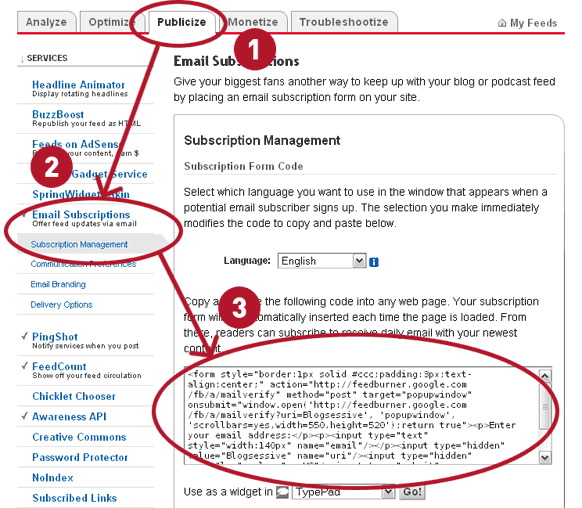
Step 1: Click the Publicize tab;
Step 2: Look for the Email Subscription item in the left side menu and click it;
Step 3: Copy the form code and paste it in a .TXT file for later use.
Once you’ve pasted the code in a .TXT file, you’ll see that it looks a bit blocky, not being properly formatted using new lines and TAB’s.
Below is a sample of my code (do not copy it unless you want your readers to subscribe to my feed). Try to come to a similar formatting by breaking the line in the same places I did it.
[html]
[/html]
Unless you want to display the link back to FeedBurner, you can delete right from the start the following line:
[html]
Delivered by FeedBurner
[/html]
Editing the Simple Balance 2.0 Email Subscription Form
Now that you have the FeedBurner form code, all you need to do is to integrate it with Simple Balance’s custom designed form.
No need to panic, as it’s a much easier job than it seems. First, you need to locate the theme’s files and open the file called lsidebar.php with your preferred HTML (or simply Notepad) editor.
Next, you need to locate the following chunk of code (normally starts of line 22):
[html]
Subscribe by Email
-
We take privacy seriously.
Your email address will not be shared.
[/html]
Now, go to the FeedBurner form code and copy the one part that is similar to mine as shown below:
[html]
